In today’s digital age, having a website is essential for businesses to succeed. A website is a representation of your brand and serves as a platform to showcase your products or services. However, creating a website can be expensive, especially for small businesses with limited budgets. In this article, we will discuss affordable solutions for small companies to have a business website design on a budget.
One of the best ways for small businesses to design a website on a budget is to use website builders. Website builders are platforms that allow users to create websites without any coding or technical skills. These platforms offer pre-made templates and drag-and-drop interfaces, making it easy for anyone to design a website.
Some popular website builders include Wix, Weebly, and Squarespace. These platforms offer various pricing plans, and some even offer free plans with basic features. Using a website builder can save small businesses a lot of money and time compared to hiring a professional web designer.
Another affordable solution for small businesses is to outsource website design to freelance web designers or agencies. At first it might not appear that this would allow a business website design on a budget, but you would be wrong. Outsourcing website design can be cheaper than hiring an in-house web designer, and it allows businesses to get professional-quality designs.
Freelance web designers and agencies have different pricing models, and businesses can choose the one that fits their budget. Additionally, outsourcing website design allows businesses to focus on their core operations and leave the technical aspect of website design to the experts.

Determine Your Website Needs
Before starting the design process, it’s essential to determine the needs of your website. This includes identifying the purpose of your website, target audience, and the features you require. The features may include contact forms, social media integration, e-commerce, etc. Having a clear understanding of your website needs will help you create a business website design on a budget.
When designing a website on a budget, it’s important to prioritize the essential features and functionality. For example, if your website is primarily focused on providing information about your business, then having a simple layout with easy navigation and clear content is crucial.
However, if you plan to sell products online, then it’s important to have an e-commerce platform with secure payment options and user-friendly interface. To save costs, you can consider using pre-made templates or open-source software such as WordPress, which offer a wide range of customization options and features at no cost.
Another way to reduce the cost of designing a website is to hire a freelance web designer or use online marketplaces to find affordable options. Many web designers offer affordable services and are willing to work within a limited budget.
However, it’s important to ensure that the designer you choose has experience in designing websites similar to what you require. Additionally, you can also consider using DIY website builders such as Wix, Weebly, or Squarespace, which offer a range of templates and customization options that can help you design a professional-looking website at a fraction of the cost of hiring a web designer. With these tips and tricks, designing a business website on a budget can be a straightforward process.
Choose a Website Builder
There are many website builders available that offer affordable website design solutions for small businesses. These website builders provide templates, drag-and-drop interfaces, and other design tools that make it easy for businesses to create a website without any technical knowledge. Some popular website builders include Wix, Squarespace, and Weebly.
When it comes to building a business website on a budget, using a website builder can be an excellent option. These platforms offer a wide range of templates and design tools that make it easy to create a professional-looking website without hiring a designer or developer. Plus, they often come with affordable pricing plans that can fit any budget.
One of the benefits of using a website builder is that they usually have a user-friendly interface that allows you to customize your website’s design and functionality with ease. Most website builders come with pre-designed templates that you can customize to match your business’s branding and aesthetic.
Additionally, they offer a range of features such as contact forms, social media integration, and e-commerce functionality, making it easy to create a business website design on a budget that meets all of your business’s needs. With a website builder, you can quickly and easily create a website that looks professional and represents your brand at a fraction of the cost of hiring a professional web designer.
Use a Free Website Template
Using a pre-designed website template is a cost-effective way to create a business website design on a budget. Many website builders offer free website templates that you can customize to fit your brand’s style and message. These templates are designed by professional web designers and can save you a lot of money compared to hiring a web designer to create a custom website design.
Another budget-friendly option for small businesses is to use a content management system (CMS) such as WordPress or Joomla. These platforms allow you to create a website without the need for coding skills. WordPress, in particular, is a popular choice due to its user-friendly interface, vast selection of templates and plugins, and search engine optimization (SEO) capabilities. By using a CMS, you can save money on web development costs while still having a professional-looking website.
When creating your business website design on a budget, it’s important to prioritize the most essential elements of your website. This includes a clear and concise message about your business, contact information, and calls-to-action.
Avoid unnecessary design elements that can slow down your website’s load time and distract visitors from your core message. By keeping your website design simple and focused, you can create a budget-friendly website that effectively communicates your brand’s message to your target audience. With the right approach, you can have a professional-looking website that won’t break the bank.
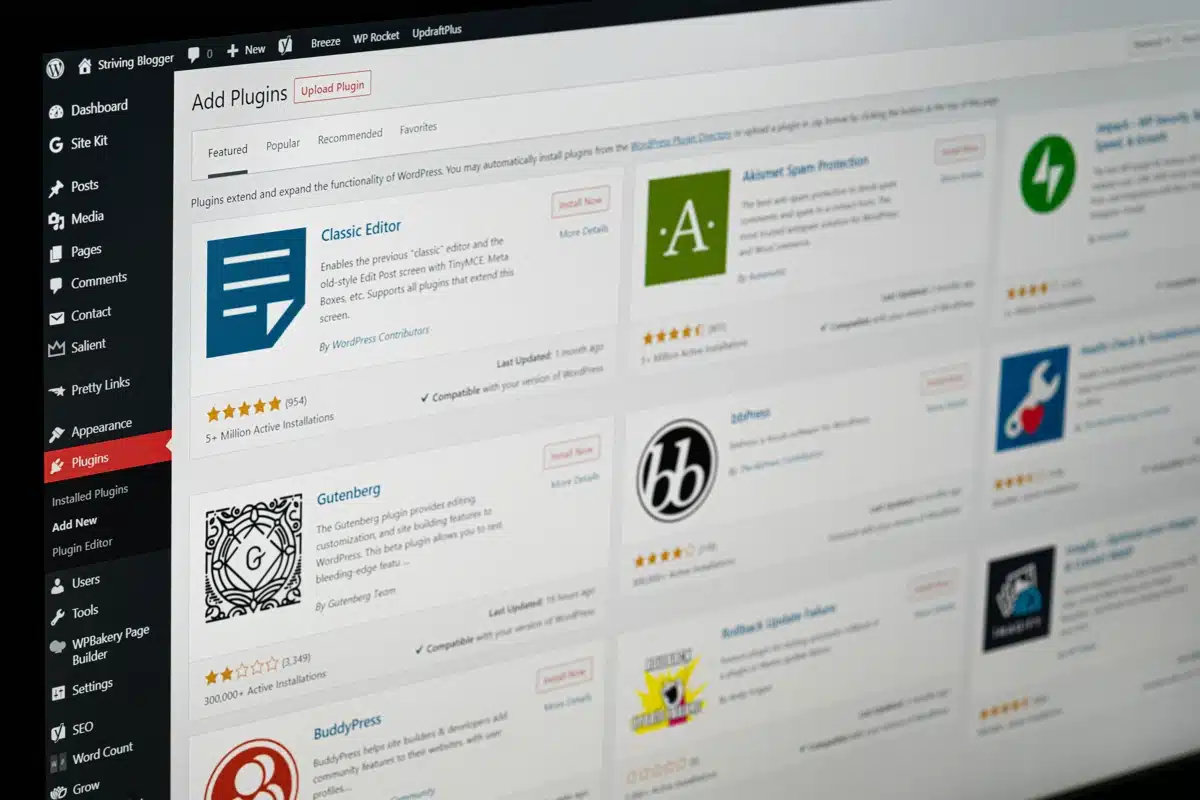
Focus on Essential Pages
When designing a business website on a budget, it’s important to focus on essential pages that convey your brand’s message and provide value to your audience. These pages may include a homepage, about page, services or product page, and contact page. Avoid adding unnecessary pages or features that may increase the cost of your website.
Another important aspect to consider when designing a business website on a budget is the layout and design of the site. A clean, professional design that is easy to navigate can make a big difference in how visitors perceive your brand. Utilizing white space and limiting the number of graphics and images can help keep costs down while still creating an aesthetically pleasing website. In addition, using a responsive design that can adapt to different screen sizes can ensure that your website looks great on both desktop and mobile devices.
Another way to save costs on your business website design on a budget, is by utilizing website templates or website builders. Many website builders offer affordable plans that include website hosting and a domain name, as well as easy-to-use drag-and-drop interfaces for creating a website.
Templates can also be a cost-effective solution, as they provide pre-designed layouts that can be customized to fit your brand. When using a website builder or template, it’s important to still focus on essential pages and to avoid adding unnecessary features that may increase the cost of the website. By utilizing these tips and strategies, you can create a professional-looking business website on a budget that effectively conveys your brand’s message and provides value to your audience.
Optimize for SEO
Search engine optimization (SEO) is the process of improving the visibility of your website on search engine results pages. By optimizing your website for SEO, you can drive more traffic to your website, increase brand awareness, and generate more leads. Some basic SEO techniques include keyword research, meta descriptions, and title tags.
Search engine optimization (SEO) is a critical aspect of website design, particularly when you’re working on your business website design on a budget. To maximize the impact of your website and make it stand out in search engine results pages, you need to implement SEO best practices that match your business’s unique goals and values.
One of the most important steps in SEO is conducting thorough keyword research to identify the most relevant keywords for your business website. By including these keywords throughout your website’s content, you can improve its visibility and attract more organic traffic.
Another crucial element of SEO is the use of meta descriptions and title tags. These elements provide search engines with important information about your website and its content, making it easier for them to rank it appropriately in search results.
When crafting your meta descriptions and title tags, be sure to use your targeted keywords and write compelling, concise descriptions that accurately reflect your website’s content. This will help improve your click-through rates and drive more traffic to your site, boosting your overall online visibility and helping you reach your business goals.
Leverage Social Media
Social media platforms such as Facebook, Instagram, and Twitter can help you promote your business website and increase brand awareness. By creating social media profiles and regularly posting content, you can drive traffic to your website and engage with your audience. Social media platforms are also a great way to get customer feedback and improve your brand’s reputation.
Social media platforms have become a fundamental tool for businesses to engage with their customers and increase brand awareness. With over 3.8 billion people actively using social media, it is a perfect way to reach a vast audience.
When it comes to promoting your business website design on a budget, social media marketing can be incredibly cost-effective. You can create profiles for your business on various social media platforms and start building a following. By regularly posting engaging content, you can build a relationship with your audience and encourage them to visit your website.
Social media platforms also provide a fantastic opportunity to get customer feedback and improve your brand’s reputation. You can engage with your customers directly, respond to their queries and complaints, and build a loyal customer base.
Additionally, social media algorithms prioritize content that receives engagement, so creating compelling content and encouraging your followers to like, share, and comment on your posts can help your posts reach more people. Therefore, social media platforms are a powerful tool that businesses can use to promote their website, increase brand awareness, and engage with their audience, all while allowing you to build your business website design on a budget.

FAQs
How much does a business website design cost?
The cost of a business website design can vary depending on several factors, such as the size of the website, the complexity of the design, and the features and functionalities that are included. However, with careful planning and budgeting, it is possible to create a business website design on a budget that meets your business needs.
Can I design my own business website?
Yes, you can design your own business website using various website builder tools available online. However, designing a professional-looking website that is optimized for search engines and user-friendly can be challenging, especially if you don’t have any prior experience in web design. In such cases, it may be worth considering hiring a professional web designer to ensure that your website looks and performs well.
What features should I include in my business website?
The features and functionalities that you should include in your business website depend on your business goals and target audience. However, some essential features that you should consider incorporating into your website include clear and concise messaging, a responsive design that looks great on all devices, easy navigation, and a prominent call-to-action button.
How important is website speed for SEO?
Website speed is crucial for SEO, as search engines tend to favor fast-loading websites. Slow-loading websites not only rank lower in search engine results pages but also tend to have higher bounce rates and lower engagement rates, which can negatively impact your website’s overall performance.
How can I optimize my website for mobile devices?
To optimize your website for mobile devices, you should ensure that your website has a responsive design that automatically adjusts to the size of the screen. You should also ensure that your website’s content and features are easily accessible on mobile devices, including touch-friendly navigation menus and buttons.
Conclusion for Business Website Design on a Budget
In conclusion, having a professional-looking business website is essential for small businesses to establish their online presence and attract potential customers. However, many small businesses struggle to make a business website design on a budget that meets all their business needs.
By following the tips and best practices outlined in this article, small businesses can design a budget-friendly website that looks great, performs well, and helps them achieve their business goals. Remember to prioritize user experience and optimize your website for search engines to ensure that your website is effective in reaching and engaging with your target audience.
When it comes to building a business website design on a budget, it’s important to remember that functionality is just as important as aesthetics. Your website should be designed to be user-friendly and easy to navigate, while also showcasing your brand’s personality and unique selling points. By following the tips in this article and working with a professional web design team, you can create a website that not only looks great but also delivers results.
At our web design agency, we specialize in creating business website design on a budget that meet the unique needs and goals of small businesses. Our team of experienced designers and developers can help you create a website that is both visually stunning and highly functional, with features such as mobile responsiveness, optimized page speed, and effective search engine optimization.
With our help, you can design a budget-friendly website that not only helps you establish your online presence but also drives traffic and conversions. Contact us today to learn more about how we can help you achieve your business goals through effective web design.
- Affordable Business Website Design: Get a Professional Website on a Budget
- Best Custom Business Website Design: Stand Out from the Crowd
- Best Low Cost Website Design for Startups: Get Your Business Online for Less
- Handyman Website Design Best Practices That Attracts Clients
- The Best Professional Handyman Website Design Services
